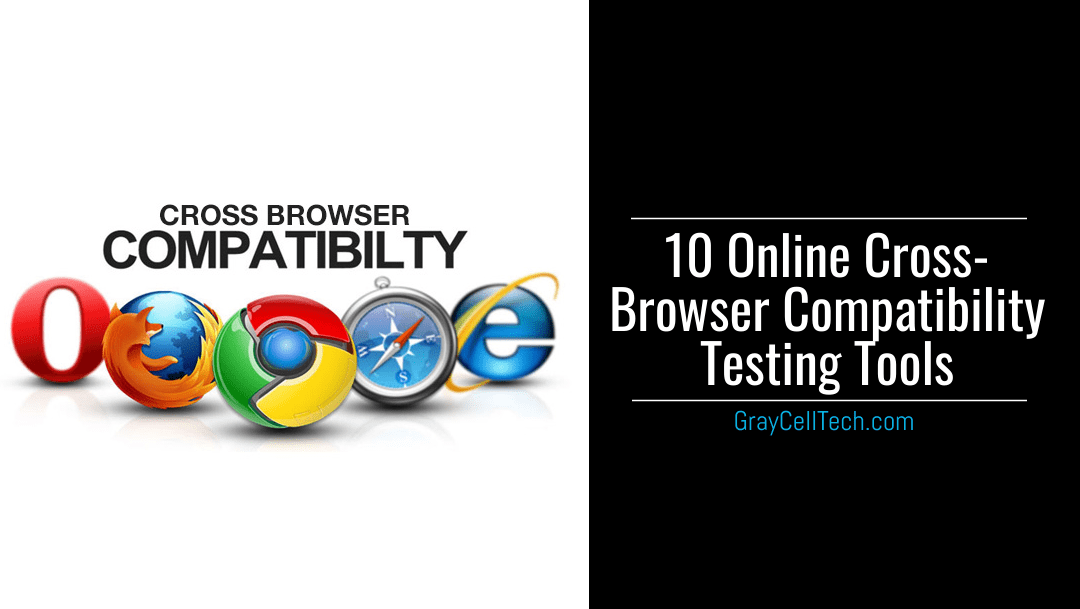Cross-browser compatibility is a significant step in the web designing process through which a website looks and behaves in the same manner across all browsers. Usually, most designers skip this step when the time is constrained.
Let’s assume you designed a website and everything was perfect while you tested it on your browser. Suddenly after launching this site, you noticed that customers are facing issues like the content is incomplete, the images are unavailable, etc., while accessing your site. Hence, instead of gaining customers, the website lost its existing customers due to the lack of cross-browser compatibility.
Cross-Browser Compatibility Issues
Do you know having a website is not enough to make your business successful? Your website must perform a function in the same manner across all configurations and settings of different browsers like Internet Explorer, Google Chrome, Opera, Mozilla Firefox, Safari, and mobile browsers. Cross-browser compatibility issues arise mainly due to the following reasons:
- Although all browsers implement W3C standards, yet they do not implement them in the same manner. For example, each browser treats CSS, HTML, and JavaScript differently.
- Apart from the basic implementation, all browsers handle enhancements or deviations from W3C standards in their own way.
- The operating system of all browsers handles graphics and visual elements in their own way due to which they appear differently across all browsers.
- Different screen resolutions of both desktop and mobile and various other reasons also impact the overall look of a website and it’s functioning.
Cross-Browser Compatibility Testing
Imagine a situation where you have built a website, but its design looks different on different browsers or different editions of the same browser. What if your website loads on Internet Explorer but not on Chrome? Well, in this case, the chrome users may not be able to access certain application features. This will impact both the users and the business in a negative manner. A website that is compatible across all browsers adds up to the complexity of web development.
The lack of application uniformity across different browsers makes cross-browser compatibility testing imperative. We know that it is impossible for a software tester to test a website on all the possible browser-device combinations manually. Software testers can minimize their efforts by using online cross-browser test tools. Although there are many browser test tools (paid or for free) available in the market, yet based on a specific project requirement, the tester selects a particular browser compatibility test tool.
Check out the list of top ten online cross-browser compatibility testing tools used for testing a website on multiple browsers:
1. LambdaTest
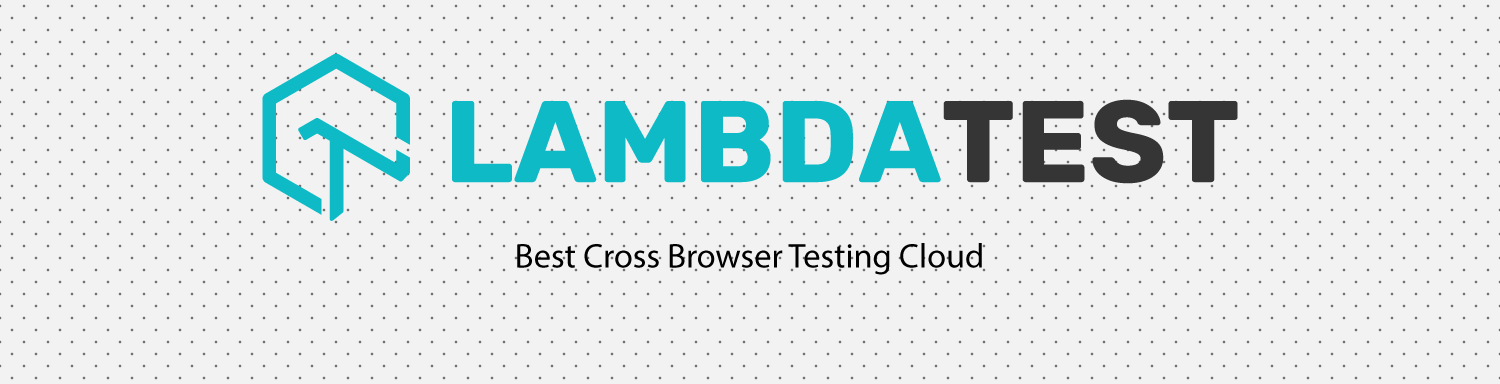
This cloud-based testing platform can easily test a web app or website on a combination of more than 2000 browsers and operating systems. The tester can perform live interactive testing on a real browser environment or run automated Selenium scripts on the scalable cloud grid of LambdaTest.
2. Ranorex Studio

It is an all-in-one solution for the web app and cross-browser testing. This platform can automate tests for a variety of web technologies and frameworks that include Java, HTML5, JAvaScript websites, Flash and Flex applications, etc. Ranorex Studio supports hybrid desktop applications, cross-domain iframes, elements in a shadow based on the open-source CEF (Chromium Embedded Framework), and the JxBrowser.
3. CrossBrowserTesting.com

This cross-browser testing platform can test a website on more than 1500 real desktop as well as mobile browsers. The website can interactively test and debug on live remote devices. Run your website on multiple browsers using any of your favorite frameworks such as Selenium and Appium. With the help of parallel testing and integrations with CI tools (like Jenkins), agile teams can perform the test faster.
4. TestComplete

This platform automates the browser testing process to check browser compatibility on different browsers and operating systems. To create automated UI tests, the tester chooses from multiple programming languages like Python or uses the script-free record and replay function of TestComplete.
5. Browsershots
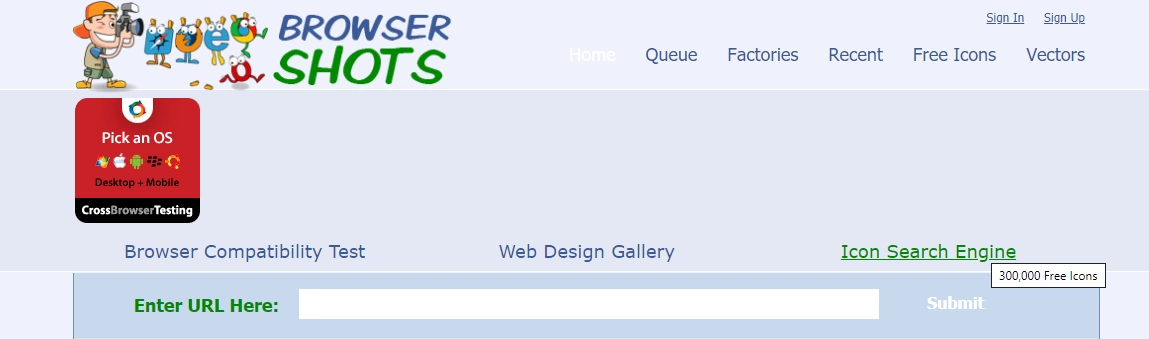
This browser compatibility testing tool allows the tester to test a website in any browser and operating system. Owing to its features and available customizations, this tool is widely used. The tester can run the test with great compatibility options such as operating system, screen size, JavaScript status, screen size, color depth, and Flash enable or disable settings. This platform provides free service for taking website screenshots in almost 61 browsers and various OS.
6. Experitest

This platform can automate the cross-browser testing by running Appium and Selenium testing on more than 1000 types of browsers, its versions, and operating systems.
7. Turbo Browser Sandbox
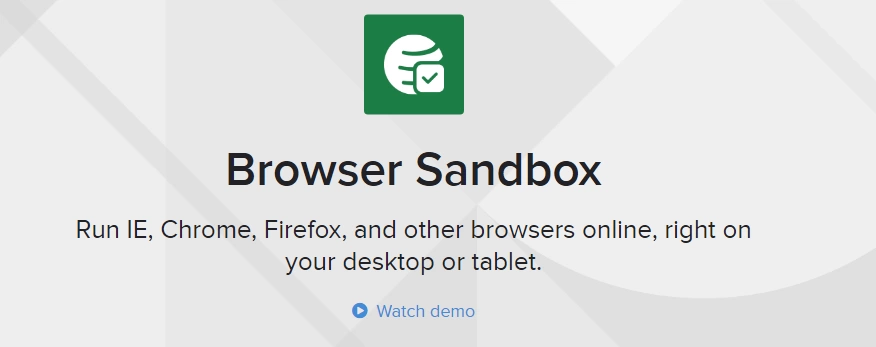
This tool allows the testers to use almost all the top web browsers without installing them on their machines. The tester can run all popular browsers such as Chrome, Firefox, Internet Explorer, and Opera directly from the web on his machine.
8. Browsera

This tool is best suited to test cross-browser layouts and scripting errors for a website. This automated testing tool tests a website and its elements in multiple browsers. The tester can test a website and all web pages for layout and scripting errors.
9. IE NetRenderer
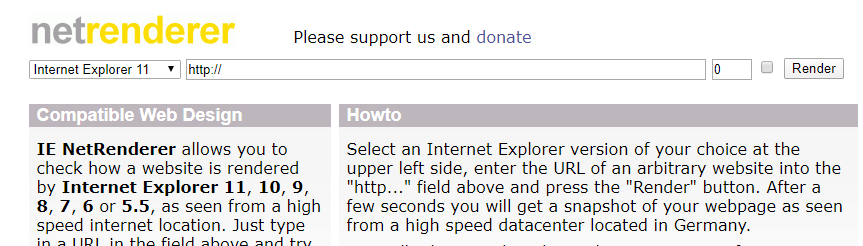
This free testing tool tests a website on almost all versions of Microsoft Internet Explorer. This tool enables the tester to instantly verify the screen-shot of the page under test. The tester can also render the web page that he is currently reading using the IE NetRenderer Firefox add-on.
10. IE Tester

This testing tool allows the tester to test a website on the latest IE versions at the same time using one application. This tool is available for free and tests website on IE9, IE10, IE11, and Microsoft Windows 8 and various other OS.
In a Nutshell
Cross-browser compatibility of a business website plays a crucial role in enhancing the growth of the business. Businesses must not skip the cross-browser compatibility step as it provides the visual identity of any web resource in different browsers and their versions. Testing the compatibility manually requires more time and money. Browsers having high browser dependant functionality can use paid cross-browser compatibility testing tools. Besides this, free tools can also check compatibility to a large extent and ensure the basic code and display issues.