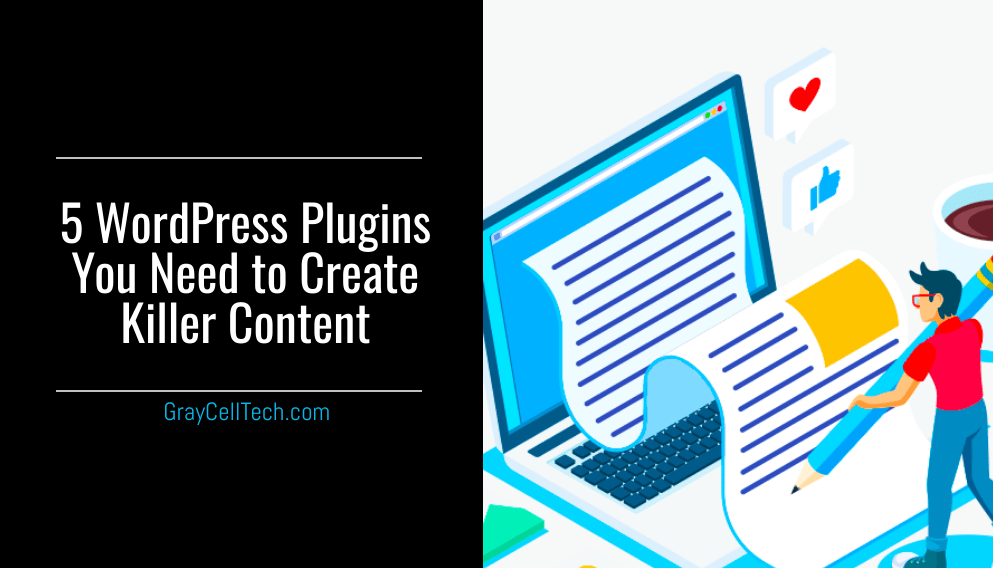If you have decided to use WordPress as the provider for your blog, whether it be business-related or just a place to vent, you would be shooting yourself in the foot if you didn’t take advantage of the tools they offer. Blogging has exploded in the last decade and is one of the biggest online industries now. This means that with the right content and strategy you could be tapping into a gigantic wave of new traffic. Regardless of the reasons for your WordPress blog, it is essential to get to know some of the plugins that will make you a rockstar.
These days you can get plugins for just about anything and everything, so it is important to know the best from the rest. You have so many options for plugins that do almost exactly the same thing, how are you supposed to know which one will give you the edge? Thankfully there is plenty of research and knowledge available, so we have compiled a list that should get your WordPress blog the content boost it really needs.
WordStats

The first plugin is going to be essential to anyone who is serious about great content and statistics. Word Stats is a remarkable tool that will give you just about any statistic you could need for writing proper content. There are options to sort your stats by author and time period, for starters, and you can check all the following:
- Word count
- Total posts, post types, and percentages
- Best keywords
- Post readability (three levels)
- Monthly word count statistics
- Diagrams and graphs for easier reference
Word Stats is a very impressive plugin and a must-have for anyone who takes their blogging seriously. With this tool, you will be able to see exactly what types and lengths of posts are working best for you, which will help you tweak your strategy along the way. The readability tool itself is a godsend for most writers, so take advantage of everything this plugin offers.
WP Keyword Suggest
Here we have a tool that starts to help those very serious blog writers who want to make sure their keyword and search engine optimization has as much research behind it as possible.WP Keyword Suggest is a plugin that has been a long time in the making, and something seasoned writers have been after for a long time. While it doesn’t help with the initial steps of keyword research, it is going to be your best friend when it comes to longtail keywords and variants.
This handy plugin is very simple to use. All you do is insert your main keyword idea and it generates the best results possible to get your keywords for new posts. It does this by sweeping all the major search engines, Google, Yahoo, and Bing, and then coming back with up to 250 different variations you can use to get ideas for the rest of your blog posts. It has to be the easiest plugin available to use, so make sure to use it.
Yoast SEO

If you were to only use one plugin on your WordPress blog it would, hands down, have to beYoast SEO. It has been up and running for 11 years now, and that alone says a lot in a market where plugins come and go so quickly. It is your one-stop-shop for everything SEO related to your blog. While a lot of inexperienced bloggers may be overwhelmed with the technical terms and statistics, there are a host of user-friendly tools that anyone can take advantage of.
The main function, which is SEO analysis, will help you make sure your keywords and content are headed in the right direction. As soon as you download it you can do what they call a Health Checkup. This will scan everything on your website and give you statistical data that can be color-coded, to give you an overall view of how you are doing. It will then suggest various ways, too many to name, that you can improve your site through things such as keywords, content length, and readability.
It is very difficult to explain just how many things Yoast SEO can do for your website. It is a free tool that has a premium option for even more support. Regardless of what stage your business or website is at, Yoast is going to give you a huge boost in content quality.
If your site focuses on content, it’s essential to use Yoast with other writing tools and services such as Studicus and BestEssayEducation. Combining them with Yoast’s plugins will allow you to ensure that your texts have optimal readability and are grammatically intact.
Editorial Calendar
For a number of years now no one has come up with a better WordPress plugin to schedule everything. Editorial Calendar has been essential to serious content creators to get their content strategy scheduled and have everyone on the same page. When you install the Editorial Calendar plugin you will get access to the following:
- A schedule of previous posts and future posts
- Ability to drag and move posts to different dates and times
- Quick edit feature for ease of access
- Manage and create drafts
- Publish posts in one easy step
- Manage multiple authors
Before this type of plugin existed it was up to the website curator to do everything themselves, and scheduling large volumes could get confusing and overwhelming. The Editorial Calendar is going to take all the guesswork out of scheduling and make sure that you stay engaged in other aspects of writing killer content. Don’t take your schedule for granted, the right tool is going to make your blogging life much easier.
ImageInject
For the last plugin of the day, we have a very helpful tool, especially for writers who just want to write. Image Inject is a plugin that does exactly what it sounds like it does, finds you images related to your content and keywords to inject into your blog. All you have to do is put your keyword into the search box and is scours Flickr, and other sources, to find options for photos and pictures that relate to it.
This is another essential plugin for those serious content creators as it has been proven that content that includes images is better received. It is essential to do whatever you can to stand out from the competition, and the right images are going to make your blog more inviting to users. The best thing about it is all the images are going to be public domain; so no need to worry about copyright issues.
Killer Content With Essential Tools
Every writer wants to have their content viewed by the masses, it is the whole purpose of writing on a blog, to begin with. As blogs have become quite a huge revenue source for online businesses, the competition has become fierce and you need to work hard and stay up to date with all the latest tools. WordPress is a wonderful platform on its own, but when you utilize it to its full potential your content is going to come out looking so much better.
While these certainly aren’t the only tools you will want to use on your WordPress blog, they are five that will get you started and help you maintain the best content over time. It still does come down to writing skills, but even the best writers in the world could use some extra help now and then. Use the tools that WordPress has available and you will give yourself the best chance to rise above.