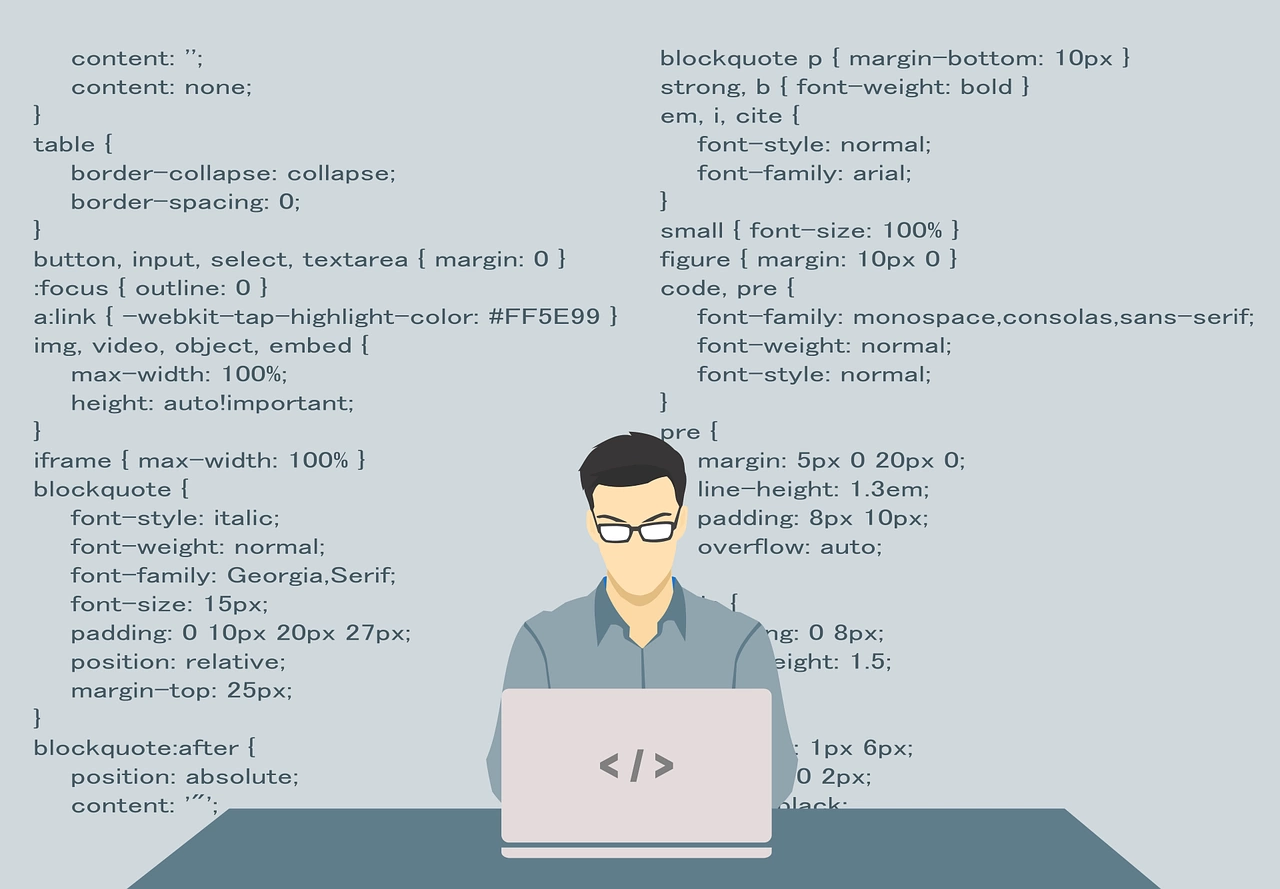If you’re looking to launch a new website, no matter what it’s about, you should follow these tips. Most people generally do 2 or 3 things from this list but not all. And if you want to make your website fast, secure, and efficient – there’s no skipping any of these!
Starting a website can be tough and frightening; after all, you’ve devoted some resources to it, and there’s always the fear of failure. But the thing is, some mistakes will happen. Bugs will break your site. You won’t have enough hosting power to contain all the traffic coming in. But guess what – all of this is a good learning experience!
If your website stops loading for people due to traffic stress, then you’re already doing something right. The actual problems arise when there’s no one there.
However, even if this is positive and you’ll end up learning from your mistakes, it can still be detrimental to your site. Especially if it grows in popularity overnight. Be smarter than that; prepare everything in advance, so you don’t have to do it later down the line.
And there’s always a reason to keep your website tidy and effective. Until an article on that, let’s start this one instead. So, here are 8 hacks to overcome various security issues that you might encounter on your new website!
Choose Secure Hosting Services
Hosting services can be found far and wide, but not all of them are worth your time. Some hosting providers are generally respected in the community while others are frowned upon. But this is normal and is present in every aspect of life.
However, when it comes to creating and owning a secure website, you cannot afford to go wrong with your hosting provider. If they’re shady and don’t provide the bang for your buck, then you might as well shut the website down because that just won’t work. Fact! On the other hand, cheaper doesn’t always mean worse.
There are great hosting providers that aren’t really expensive but give you a lot. Examples such as bluehost.com, iPage.com, WordPress.com, Freehostia.com, are the first to come to mind.
We bolded WordPress as it’s the most commonly used out of this list, but it may not be as secure as others.
Use Secure Plugins
The use of Content Management Systems (CMS) on your website requires some protection. What makes WordPress bad is its simplicity at first. But once you get familiar with it, you can fill up your website with some stunning plugins. Including security plugins.
These are great for your site because they provide security without you interfering much. Just set them up and voilà! The website mostly protected! Just make sure that the plugins themselves are trusted!
Apply Data Security
While launching a new website, security is the most important aspect that you can not overlooked and for that, you need to first protect the data flowing between website’s server and the users. However, SSL certificate is one of the finest solution in securing online data transition. It is quite obvious that which SSL should you prefer? The answer may be different as per site’s requirement. For example, if you have unlimited subdomains, you need a wildcard product available from many brands/certificate authorities like Essential SSL wildcard, GlobalSign, Comodo wildcard,etc. Hackers always target such website those are less equipped with security. So, keep the data intact with SSL certificate and make your customers happy today.
Keep your Website Software’s Updated
Software that isn’t up to date is like an open door. Hackers can easily do what they want once holes in the security of the site appear. This is also a fact. Sure, you might not have enemies, but some shady competitors might attempt to ruin your site.
Jokes aside, you really do need to keep software up to date. Not just for security purposes either; if something stops working because it’s out of date, your readers will notice that. And if it happens too often or goes on too long, you might end up losing your visitors. In any case, always update your website software whenever possible!
Keep an Eye on Data Permission
Data permission can be a weird one. Logically, when you’re making your website, you’ll want to make some data available. Charts are data too.
But the problem arises when you start determining data permissions. Let’s say you own a blog and want another writer to come on board. Do you just let him have all the privileges you do? Or do you restrict some things? The answer is quite obvious.
When it comes to data, always make sure it isn’t shared/permitted with parties that you don’t have complete trust in.
Make Sure to Prevent Information Leakage
Some info is just never meant to be shared. Apart from the possibility of someone with privileges stealing your data, there is another way it happens. That’s thanks to WHO IS. Every website has a WHO IS entry, but you can control what info is used for it. Make sure to keep your name and E-mail is hidden from WHO IS because otherwise, you’ll be getting a lot of spam. Plus, there’s identity theft as well.
If you want no hassle with WHO IS protection, opt for Dream host and/or 1and1 hosting providers. They offer website registration with anonymous WHO IS info! Alternatively, you can pay web hosts a small fee to keep your WHO IS info private, but it’s up to you.
Keep Regular Website Backups
I think this goes without saying – always keep a backup prepared. This doesn’t apply to only websites but to your PC as well. Any sensitive information should be backed up, and not just once. Use external drives, online clouds, and information hosting, whatever you can find.
You never know when your website might end up spazzing out and not working anymore. If that happens and you aren’t prepared, you’ll be facing data loss that could potentially ruin you.
All major websites on the Internet have plenty of backups in case something goes wrong. You’d be wise to follow suit!
Cross-Site Scripting
XSS (Cross-Site Scripting) attacks are dangerous. Not just for you but for virtually everyone that visits your site. These are simple attacks that inject fishy and malicious JavaScript codes into your website (all the pages/some of them).
These codes can drastically change how your website looks when another user visits it, or they can steal the visitors’ information. And it’s not too hard for hackers to place an XSS attack on a site. All it takes is an unprotected comment area, and there you go – a JavaScript XSS code.
Check out some info on XSS defender info; plenty of good stuff to read.
Lastly, you can protect your website from Cross-Site Scripting by using CSP (Content Security Policy) that can limit what JavaScript code can run on the site. For example, setting it only to allow your code will block anything else that might be inserted.
Beware of Error Messages
Don’t go all out with the error messages. The average user doesn’t care about semantics; just give them a small piece of info, and that’s it. Anything more and your website might be prone and vulnerable to SQL and XSS attacks.
Protect as much information as possible from predatory eyes; the less you give, the lower the chances of them hacking you!