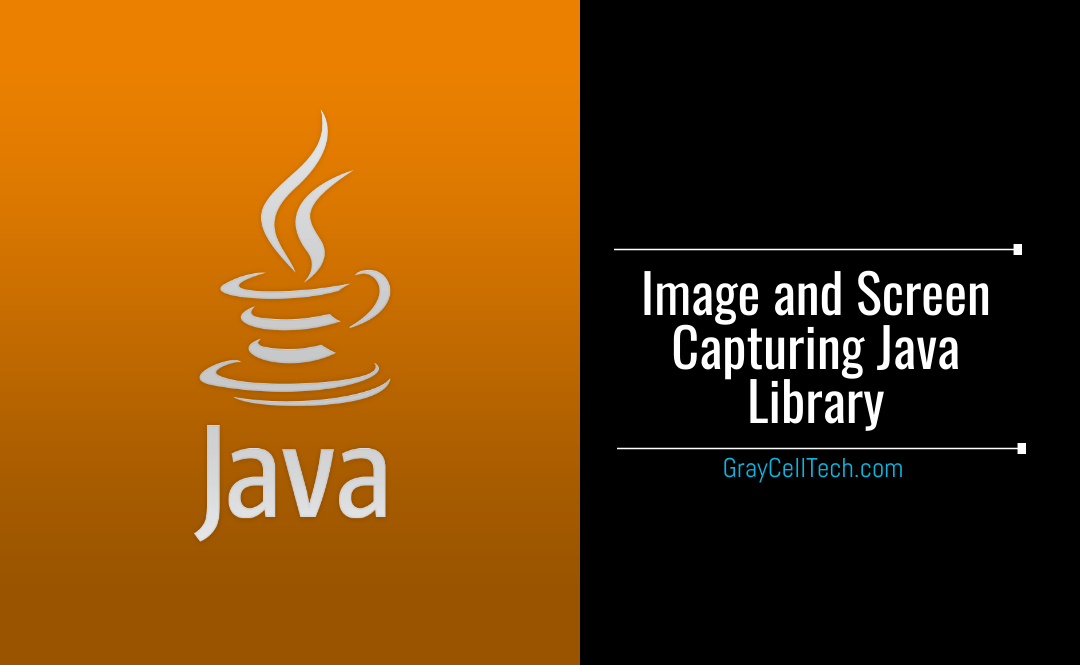Mobile or web app development often requires screenshots and screencasts in various situations. From creating product demonstration, tutorials and gaming videos, identification of bugs to fixing the issues, screenshots and screencasts play a significant role during the app development process.
If a developer develops an application wherein she requires to incorporate a feature to capture any image or record the screen, she would probably write the code.
Although writing code will serve her purpose, it will take time and effort. Keeping this in mind, we have created the Image and Screen Capturing Java Library that contributes to saving the overall app development time.
Let’s understand the image and screen capturing Java Library in detail.
What is Image and Screen Capturing Library ?
The image and screen capturing tool is a utility program that can be used as a library in any project for recording the screen and capturing the image. This library is used to incorporate the image and screen capturing functionality into any application built using Java.
This library will help developers to record screen activity without making any extra effort. The developer has to use only four functions – start, pause, stop, and resume to obtain the desired screencast or screenshot. This library is built to be integrated with Java applications.
Functionality
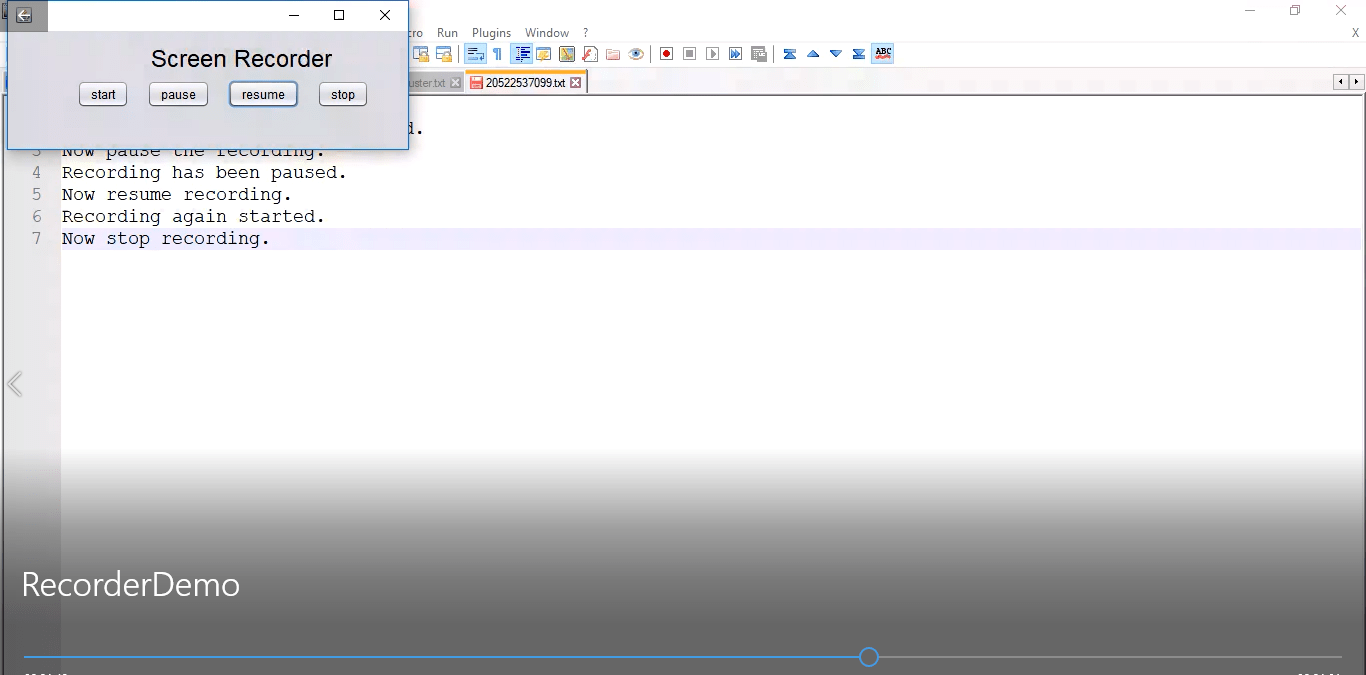
The image and screen capturing library will help you to capture any screen activity for a specific time period. Using our library you can capture the full screen of a window and save it in different file formats like jpg, png, etc. The library also lets you create a video and save the output in the .mp4 file format. When you capture the screen activity to record the video, the audio will also get recorded using a microphone.
Our library is very helpful in recording screen activity that is not too busy or fast. It uses FFmpeg (open source) software at its backend for performing some audio and video tasks. The developer would need to download and install FFmpeg on their computer to use our library for capturing the screen and recording the video.
Advantages
- This Java library is useful for taking the screenshot of the full window. Images can be saved in various file formats like JPG, PNG, BMP, etc.
- The video can be recorded for more than an hour at a frame rate of 5fps.
- The video can be saved in.mp4 format.
If you are interested to get more information about this library, then feel free to get in touch with us at info@graycelltech.com and share your queries. We will be delighted to help you within one business day.