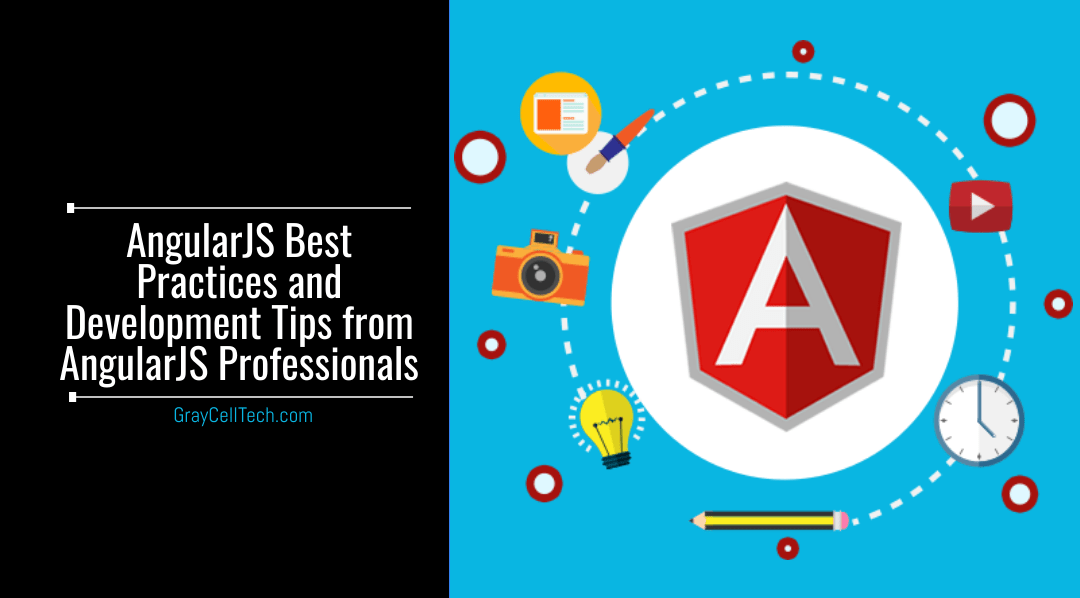AngularJS, developed and maintained by Google, is an open-source Javascript framework that is required to build front-end applications. This tool garnered popularity among professionals due to its modular approach to web design and massive support community. Some of the high traffic websites (such as Google) are powered by AngularJS
Although AngularJS has plenty of built-in optimization tools, yet performance complaints plague the framework. In case you do not have a massive infrastructure like Google, you may require to implement some best practices for improving the performance of your AngularJS application.
How To Optimize AngularJS Performance?
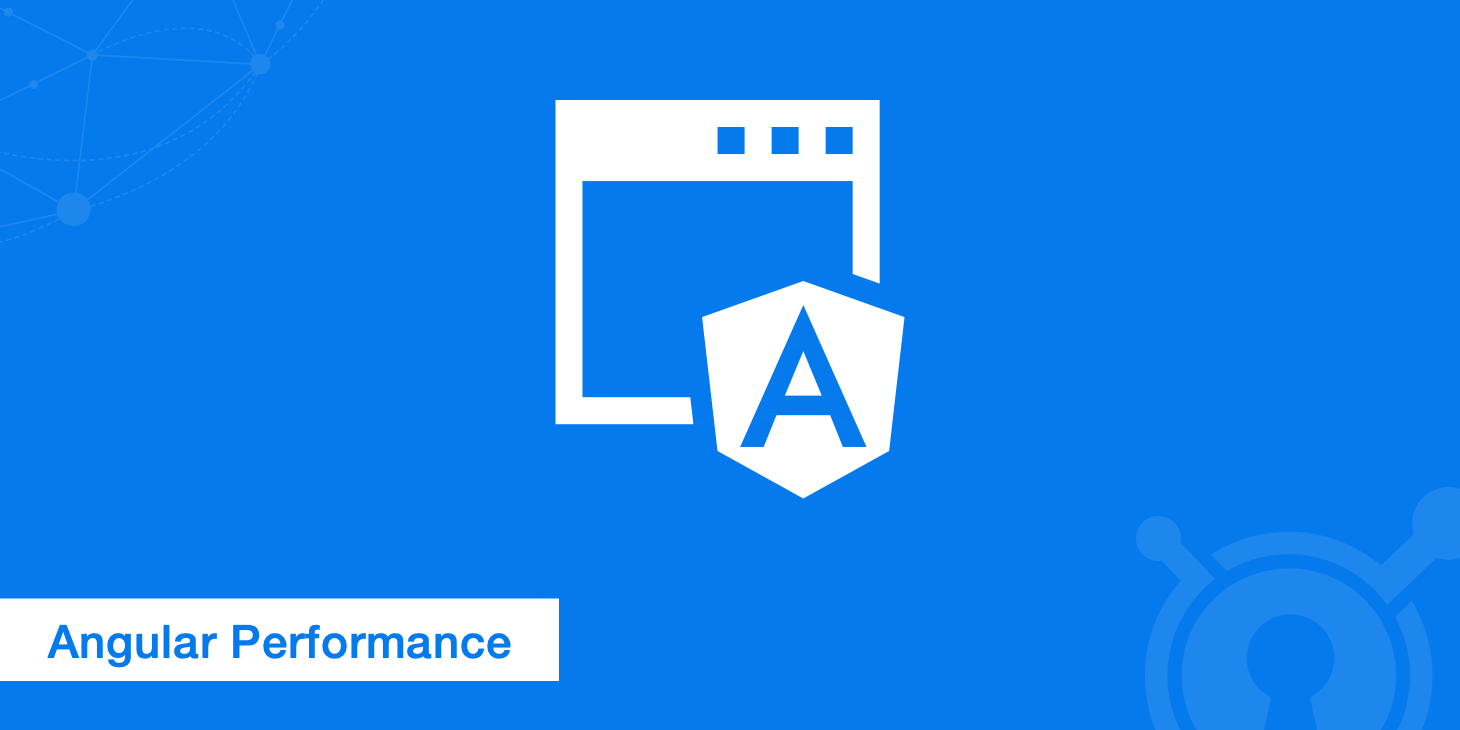
“Want to boost the performance of your AngularJS application?”
“Or, want to improve your AngularJS app?”
Here are some tips from AngularJS professionals that will help you to enhance the speed of your AngularJS apps.
#1. Check Digest Cycle
The digest cycle is an indicator of the performance of AngularJS apps. It is a loop that checks for changes to monitor variables. If the digest cycle is short, your application will run fast.
#2. Limit Watchers
Whenever you introduce data-bindings, you create more $$watchers and $$scopes. Due to this, the digest cycle gets increased. Thus, you must limit the use of $$watchers as too many $$watchers can cause lag.
#3. Try to Use One-Time Binding
Using an older version of the AngularJS framework may enable you to take advantage of one-time binding. For this, you need to add a double-colon before the value. After that, the value will resolve once and then disappear from the watcher’s list.
Note: One-time binding feature was introduced in AngularJS 1.3 and not in Angular 4.0
#4. Initiate Digest Cycle Using scope.$evalAsync
In case you try to activate the digest cycle manually, while it is already running, you could get an error. To prevent this situation, you must use scope.$evalAsync rather than $apply when you want to initiate the digest cycle. It queues up operations that are to be executed at the end of the current cycle without setting off a new one.
#5. Use Chrome DevTools Profiler and Timeline
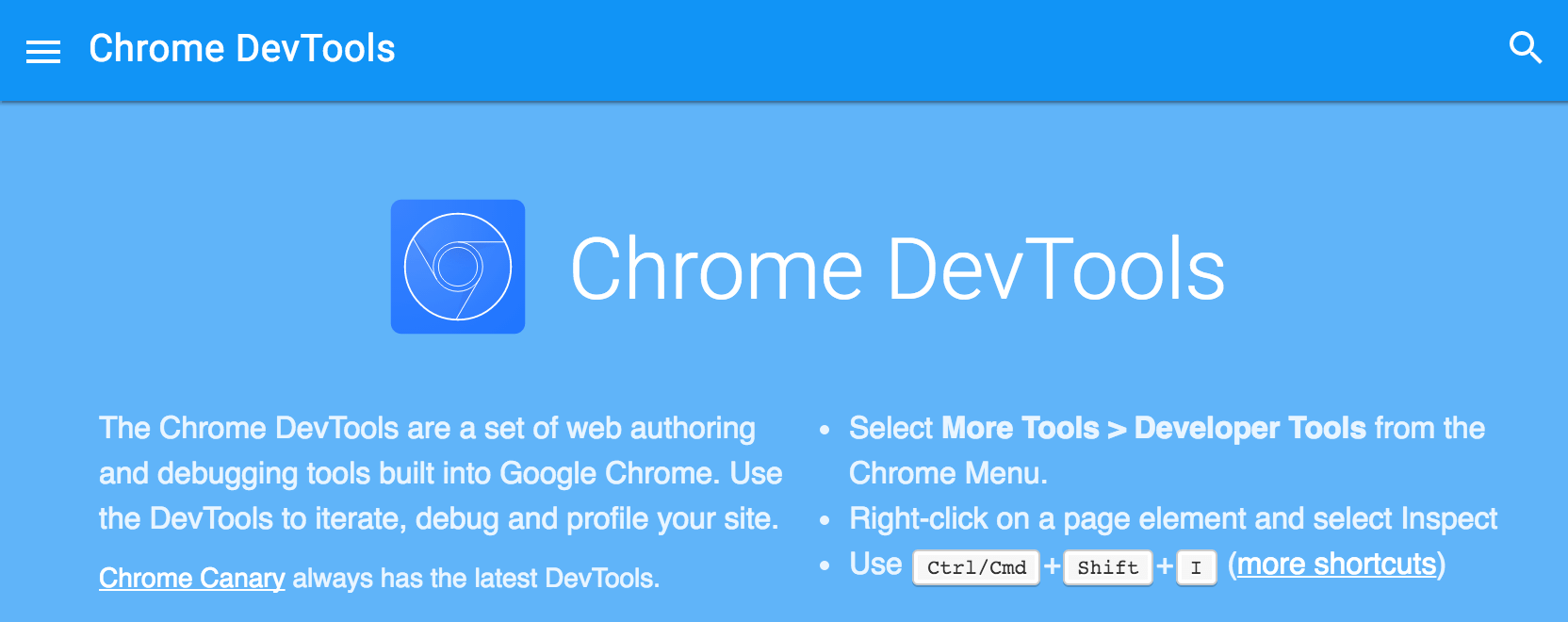
The DevTools Profiler, as well as Timeline tools, can help you identify performance bottlenecks to guide your optimization efforts.
#6. Limit DOM Access
DOM access can become expensive; you must keep your DOM trees small. Do not modify the DOM if you can help it. Also, do not set any inline styles to avoid JavaScript reflow.
#7. Disable CSS Class and Comment Directives
When you are creating a directive, it can be used as an attribute, element, CSS class, or comments. If there is no requirement of CSS class and comment directives, disable them to boost the performance.
#8. Disable Debug Data
Many tools depend on the data about binding and scopes attached to DOM elements by AngularJS. For example, Batarang. Hence, when debugging is done, you must disable the extra data so that it does not drag your application down.
#9. Use Lodash

You can quickly rewrite your app’s logic using Lodash. It will improve upon the built-in AngularJS methods and boost your app’s performance. In case your web application does not use Lodash, you can rewrite the methods using native JavaScript.
#10. Remove Element Using ng-if Or ng-switch
To remove an element from the DOM, you must use ng-if or ng-switch rather than ng-show.
ng-show can only toggle the CSS display on/off for a particular element.
#11. Whenever Possible, Avoid ng-repeat
Overusing ng-repeat can drastically degrade the AngularJS web app performance. So, you can use alternatives. For example, instead of employing ng-repeat for rendering global navigation, it is better to make your own directive using the $interpolate provider to render your template against an object before converting it into a DOM node.
#12. Use $watchCollection
You can add two parameters while using $watch, however, adding the third one will force AngularJS to run deep checking, which utilizes a lot of resources. Therefore, AngularJS developers work around $watchCollection that behaves like a third parameter for $watch but only checks the first layer of each object’s properties so that it does not slow the performance.
#13. Use $cacheFactory
To store data for recalculating later, use $cacheFactory, a directive that functions like any other memoization method.
#14. Use console.time
In case you face issues while debugging, console.time is an excellent tool for measuring the number of executions and other performance benchmarks.
#15. Debounce ng-model
You can use the ng-model directive for debouncing inputs to limit the digest cycle.
For instance:
ng-model-option=”{debounce:100}”
Here, the digest cycle will not run more than once every 100ms.
#16. Use $filter
AngularJS runs DOM filters twice during each digest cycle. First, it detects changes, and then it updates values that have changed. For saving time, the $filter provider enables you to preprocess data before it is sent to the View and hence, skips the DOM parsing process.
#17. Tight Scoping
Ensure that you keep your variables tightly so that the JavaScript garbage collector can free up some memory every now and then.
#18. Pagination or Infinite Scroll

In case everything fails, you can lower the number of elements that get looped over by implementing pagination or infinite scroll. AngularJS also has a ngInfiniteScroll directive that serves this purpose.
Make sure to employ the best practices of AngularJS from the beginning. You must analyze carefully how to limit watchers, bindings, and expensive directives (such as ng-repeat) before you start coding. Consult the official AngularJS documents for troubleshooting and additional help for getting started.
Final Words
You must include the AngularJS optimization step in your AngularJS app development process. Improving your app’s performance may enable you to provide more content with less coding, which frees up resources to be used elsewhere.