Building a mobile app is an expensive process. It requires a lot of time and effort to bring your idea to life and also requires direct financial investment, i.e., you may require to pay for hosting or marketing campaigns.
The app development cost can be controlled by reducing the app development time (because time is money). The time spent on your app development directly affects your development cost and determines whether your app hits a success or not.
Tips & Tricks For Speeding Up iOS Development
Here, we’ll discuss a few tips and tricks that you require to reduce your app development cycle and save your time, effort, and money. These tips will also help you to bring a creative vision to life (quickly and efficiently) without compromising on quality.
#1. Focus on MVP Creation
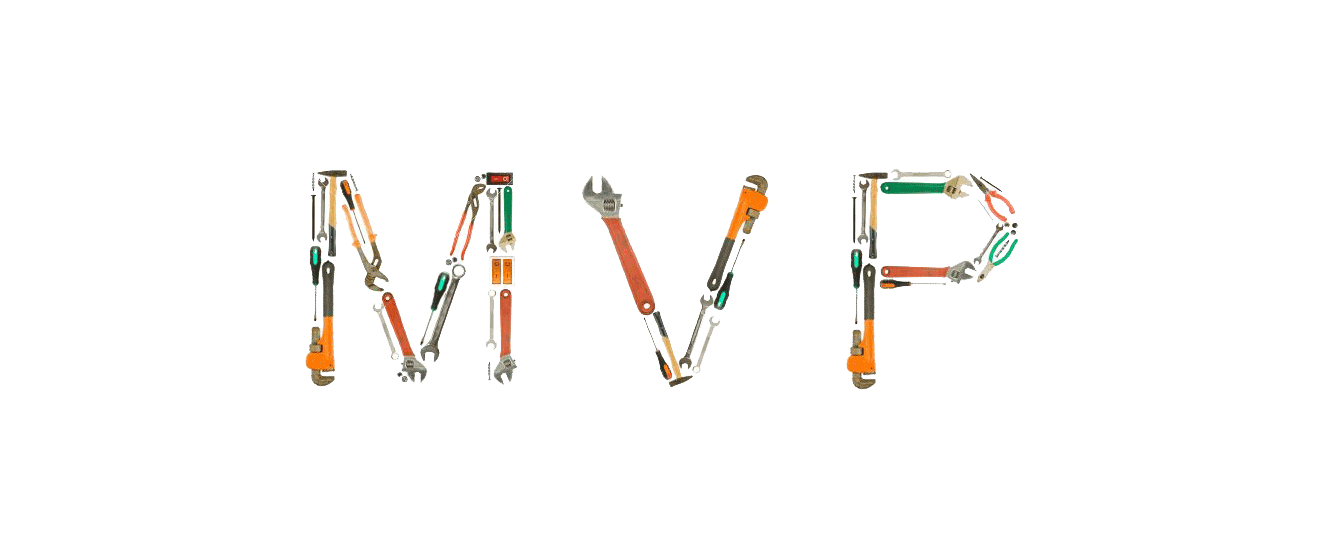
Rather than waiting for project completion, focus on creating an MVP (Minimum Viable Product) as it includes the application’s core functionality, and then releasing this MVP as soon as it gets ready.
Set frequent deadlines and release little and often to maintain momentum. Also, keep the development cycles streamlined and laser-focused.
Once your first MVP is out, start collecting feedback to help shape subsequent releases. In order to get maximum return in minimum time, deliver only the features that users want. In this way, you can find the product as a market fit.
Your MVP may reveal that there is no market for your app; however, this is a huge time-saver that prevents you from wasting time on a product that is not required by anyone.
#2. Become Agile
Use a work smarter, not harder technique as it favors short release cycles, frequent deliveries, and an MVP approach to software development.
Follow agile practices to receive early and ongoing feedback from your users in order to rectify your mistakes early. Ensure that you are not wasting time on features that are not required by users.
#3. Explore Your Ideas Before Writing Code

Create wireframes (a low fidelity visual representation of your app’s UI) to explore various designs, structures, and architecture in less time and refine your chosen concept in a fast and efficient way through follow-up wireframes.
You can also identify any UX or design issues before writing code using wireframes. Make changes to your app without spending days or weeks rewriting code.
Wireframes provide a common language for the team working on a project. It ensures that each member is on the same page at the beginning of the project and helps to avoid time-consuming miscommunications or misunderstandings.
Just like grabbing a paper and pen and sketching your ideas, it is simple to create a wireframe. You can create digital wireframes by using:
- Image-editing software (such as Adobe Photoshop)
- Presentation tools (such as Powerpoint)
- Or, Dedicated wireframing program (such as wireframe)
#4. Automate Testing
Testing is a time-consuming process; however, to deliver a secure, high-quality application, subject your code to vigorous testing.
Testing your app manually takes a lot of time, whereas automated testing can reduce this time dramatically. With automated testing, you can apply multiple testing methods at the same time. So, potentially use automated testing to enhance the number of tests (that are to be performed on your app) while reducing the time spent on testing.
A range of automated testing software is available in the market. Appium is one such software that provides a popular test automation framework for not only iOS applications but also Android and Windows applications. It uses vendor-provided automation frameworks so that you can test your application without spending time to re-compile your code.
Since Appium is cross-platform, you can write your code once, and reuse it across iOS, Android, and Windows devices if you are targeting multiple platforms.
For iOS applications, you may try Calabash that provides automated acceptance tests and integrates with Xamarin Test Cloud.
#5. Regular Quality Assurance and Code Reviews

Rather than a delay in quality assurance until your product is final, conduct a thorough QA test after reaching each milestone. This rule also applies to code reviews. Regular code reviews save money that would have been spent on bug fixing if code reviews are not done.
Instead of waiting until the end of your development cycle, address issues by checking the quality of each element within your application (as and when developed). It is because issues may be deeply ingrained within your app at the end.
#6. Use Third-Party Assets
Why reinvent the wheel?
Many websites provide ready-made assets such as music, graphics, and code that you can just drop into your mobile projects.
You can use a few well-placed third-party assets to deliver a high-quality product while reducing your development time.
In case you want to create a mobile game, you can use the Unity Asset Store as it provides thousands of resources such as characters, cameras, and special effects. It has a range of productivity tools (such as uScript prototyping and visual scripting tool) that can dramatically reduce the time spent on writing code. In case you want to create a mobile game, you can use the Unity Asset Store as it provides thousands of resources such as characters, cameras, and special effects. It has a range of productivity tools (such as uScript prototyping and visual scripting tool) that can dramatically reduce the time spent on writing code.
You can also download a huge range of assets from the Unreal Engine marketplace. It features multiple code plugins for common tasks like building playlists and displaying dialogues.
#7. Get A Helping Hand
Your project may involve one or more tasks that fall beyond your area of expertise. In such a situation, you can take help from outside.
Let’s assume your in-house developers are all experienced Android developers, but you want to launch your current app on Android and iOS. Rather than struggling through unfamiliar territory, work with a developer who already has proven experience with iOS development, and hire a remote developer or freelancer. Hiring a remote team member or development agency will help you in focusing on the area of your expertise.
Alternatively, you may delegate non-essential tasks to an external team member. For instance, in case you want to create some add-ons for your core product, you may move this work to someone else, while you can focus on perfecting your core product.
You may hire remote developers as they can finish more work in less time and provide the flexibility to scale your workforce up and down based on your project’s changing requirements.
Always keep in mind that quality and reliability are not guaranteed. So, research before bringing any third-party onboard. In case you are not sure, you may contact GrayCell Technologies, we will help you in finding developers that are best suited for your project.
Speed Up Your iOS Development
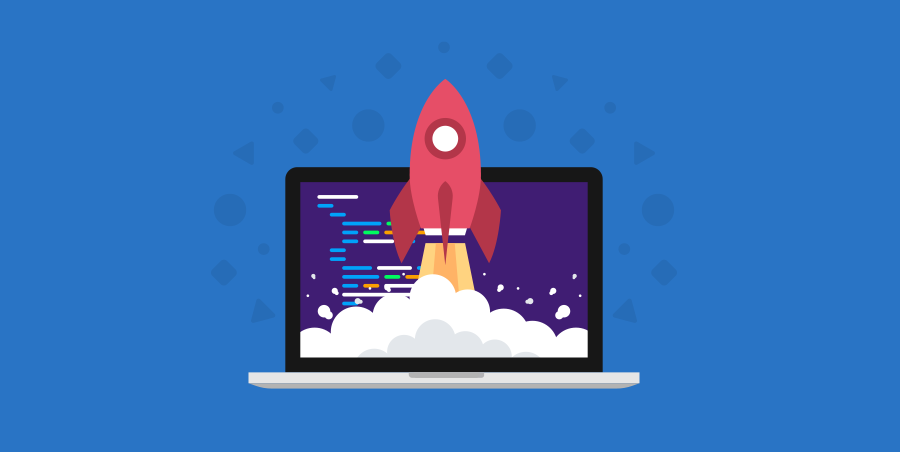
We have covered all tips and tricks to minimize the development time of your iOS app development project. So, accelerate your app development process using these tips and launch your iOS application as soon as possible.






