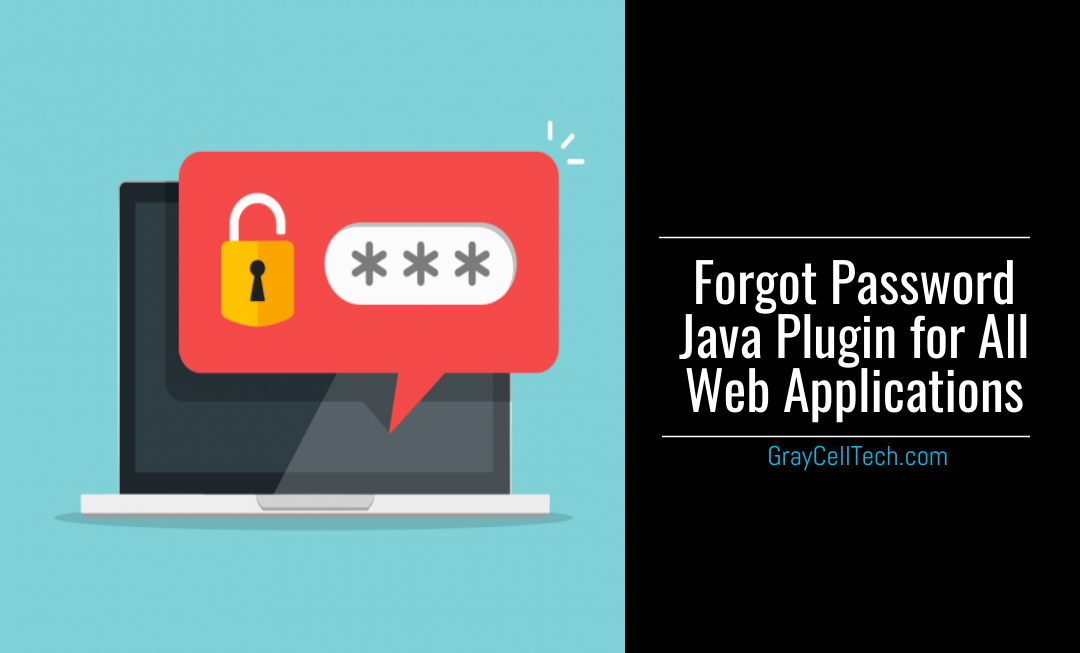Forgot Password is the core feature of all web applications. Usually, developers go through multiple steps to code the functionality of this feature. But what if we say that it can be included in just a single step that too without writing any code. In this blog story, we will be discussing how forgot password feature can be added to any web application in no time.
If you are a developer who wants to create an application that requires customer login, then you need to include the Forgot Password feature as this feature helps those users who face issues in remembering their password. Using the Forgot Password feature, users can easily manage their passwords and also reset the password in case they forget it. Although adding the functionality of forgot password to your web application is not a new concept, it’s the way you add this functionality makes a difference. We have created a Forgot Password Java library or plugin using core Java technology. This library can be added to Java applications only.
Compatibility
The Forgot Password Java library that we created is compatible with Java Web applications built using Java Technology. This library is not suitable for applications built on any language other than Java.
How Forgot Password Feature Works in this Java Library?
In our Forgot Password Java library, the function of forgot password is to reset the user’s password to a random string as per the user’s requirements and then send the newly generated password to the user via email. This method is simple as the user has to only submit his email address to see the new password. You can also understand this process through the following activity diagram:
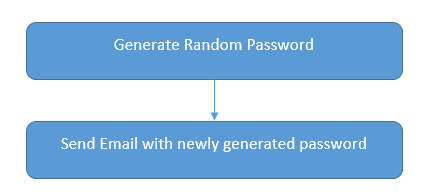
This library can help you in providing different methods to generate a random password that comprises alphabets, numbers and special characters.
What are the benefits of using this library?
The “Forgot Password” Java library includes a bundle of methods and various classes to access the functionality of forgot password. Since we have compiled the code related to the forgot password functionality in one library, therefore you need not worry about writing the code. In addition to this, rather than writing code in multiple steps, you can simply add this library to your application in a single step. In this way, you can cut down the web development time.
How to use this library?
It is easy to use our Forgot Password Java library. Feel free to get in touch with GrayCell experts to know how to use this library. Contact us info@graycelltech.com and we will reply to you within one business day.