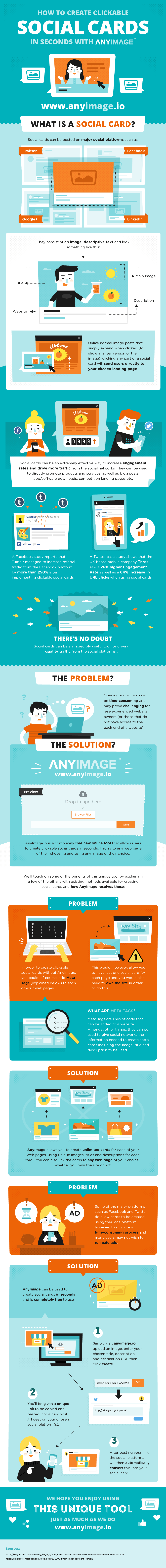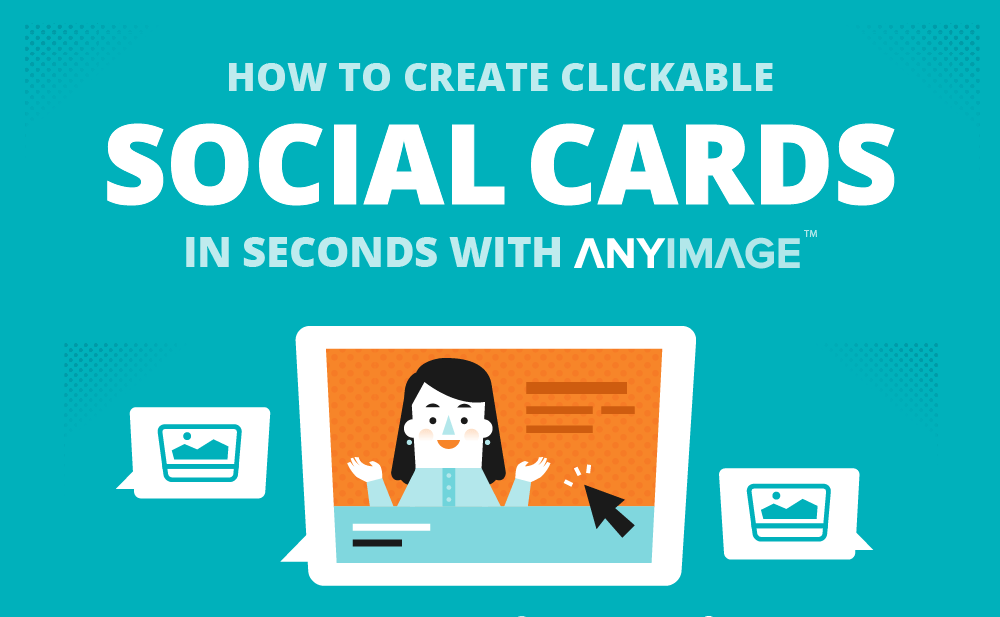If you’re a website owner and you’re still not using social cards to get more traffic and increase engagement rates – then what are you waiting for? Clickable social cards are one of the most effective ways to harness the power of social media platforms for the promotion.
Clickable social cards consist of an image and a descriptive text but, unlike normal image posts, social cards send the user directly to your chosen landing page. They can be used to directly promote products, services, blog posts, software downloads, competition, etc.
One Facebook study found that the microblogging platform Tumblr increased referral traffic from Facebook by over 250% after implementing clickable social cards. Similarly, a case study from Twitter reported that British mobile company, Three, recorded a 26% increase in engagement rate and a 64% increase in URL clicks once they started using social cards.
The only reason why less-experienced website owners might be discouraged from using social cards is that creating them by adding Meta Tags to each of your web pages takes both time and skill. Not to mention, this would only be possible if you own the site, and even then it would allow you to have just one social card per page.
Fortunately, AnyImage has a simple solution in the form of a free online tool that can help you create an unlimited number of clickable social cards in seconds, using unique images, descriptions, and titles for each card.
If you want to learn more about how this incredible tool works, take a look at the infographic below.