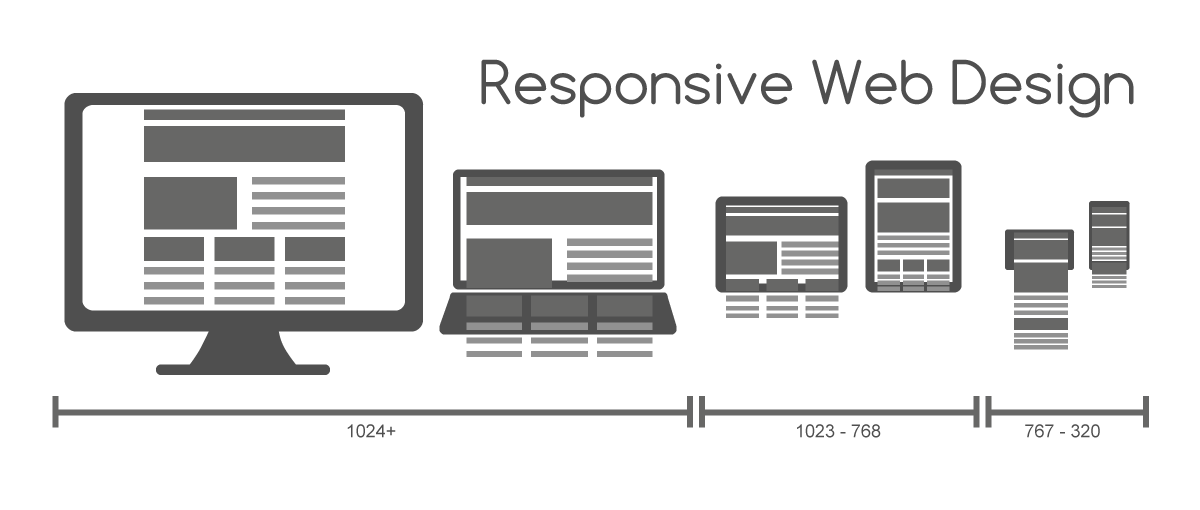WordPress has transformed the way of developing a website beyond anybody’s imagination. Now, developing a website with WordPress is easier, more profitable, and more convenient as compared to other CMS (content management systems) or programming languages. WordPress offers a variety of features and functionalities in the form of plugins at your fingertips.
What is WordPress?
WordPress is a web-developing content management system (CMS). It is free, open-source, and written in PHP; it uses MySQL and MariaDB. WordPress was created for blogs but has transformed into a complete website solution. Since it was released in 2003, WordPress has become one of the most popular, easiest, and most powerful blogging and website builders. WordPress powers almost 43.3% of all the websites on the Internet.
Some Interesting WordPress Statistics and Facts (2022)
- 65.2% is WordPress’ share of the global CMS market.
- WordPress powers 30% of the world’s top 10 million websites.
- Over 500 sites are built in a single day using WordPress.
- 59K is the estimated number of plugins on WordPress Plugins.
- WordPress is translated in 160 different types of languages.
- There are almost 31010 themes in the WordPress.
- 17 posts are published every second on WordPress sites around the world.
When it comes to designing a website in WordPress, choosing the correct theme is crucial. There are thousands of WordPress themes and WordPress templates that exist across the internet, some of which require customization and some of which are ready to use. So how do you focus on the perfect one for your site? Before choosing a WordPress theme, see this list of do’s and don’ts in the matter of choosing the perfect WordPress theme.
DO’s While Choosing the WordPress Theme:
- Take Note of the Features You Want
Before selecting a theme, think about the features that are essential for your business, WordPress offers you the option to sort the search results based on specific features you want, i.e. you can sort by accessibility-ready, author bio, auto-loading homepage, blog homepage, etc. So, it is important to have the desired features and design in mind before making a selection.
- Make Sure It Is Responsive

Having a responsive design is crucial as design can easily make or break your website. Having a responsive design means your website is easy to use on different types of platforms and web browsers. Almost 70% of people use Google Chrome but you can’t ignore the remaining 30% that use Yahoo, Bing, DuckDuckGo, etc. Your website should be comfortable on every screen resolution, whether it is a desktop or mobile. Remember, 50% of online traffic arrives from mobile users. If your website is unresponsive to whatever device your visitor is using, they will leave within a second.
A responsive theme should be
- Mobile friendly
- Browser friendly
- Run on any screen resolution
- Keep It Simple
There are numerous themes available in WordPress. Some of them come with flashy, loud, extra files, extra functions, and fancy colors, while others come with simple designs. When selecting a theme, go with something simple that will help you achieve your main goal and the purpose of the site. A complex design may look appealing, but it may distract your visitors from reading and getting the information you want. While simple websites offer more focus on content and improve your typography.
- Choose A Theme That Supports Different Languages

Choosing a theme that supports languages other than English and is beneficial for your business. Every business giant uses a multi-language website because it increases their geographical area and helps them connect with a non-English speaking country. This makes them truly global.
- Theme That’s Updated Regularly
Updating WordPress themes is very important because these updates keep your website functional and relevant. Updates refer to updating your WordPress core, theme, plugins, and database as required, but most people are not aware of it or ignore it. No doubt, there are a lot of advantages to updating your WordPress theme, like:
- Boost security and performance
- Adds new features
- Bug fixes
- Improve speed
- Go For An SEO Optimized Theme
To ensure that your website is searchable, WordPress offers you SEO-optimized themes. With the help of these themes, you can expand SEO functions and render your website more accessible to SERP (Search Engine Results Page).
- Check To See If Your Theme Supports Various Plugins
Plugins are the most important part of WordPress development. Plugin helps you to add new functionality or extend existing functionality on your website. It allows you to create powerful sites without using a single line of code. So, you must choose a theme that supports or is compatible with nearly all WordPress plugins like Page builder. Plugins can make small or massive changes. For example, you could use a plugin to add a call button, or you could make a fully multilingual site.
- If Possible, Avoid ‘Multi-Purpose’ Themes
Multipurpose themes allow users to build almost any type of website with a huge range of built-in powerful tools. You can build any heavy loaded design with a multi-purpose theme. If you have a website pictured in your mind, you can build it. But if you are new to website development, then all of this customization can be a bit overwhelming. Multipurpose themes require more time, effort, and expertise for customization. These themes are overloaded, so it might be affecting your website speed.
- Not good for new designers
- Appeal spammy
- Difficult to keep up
Don’ts while choosing the WordPress Theme
- Do Not Choose A Bloated WordPress Theme
A theme that offers a lot of features may look appealing, but it can severely impact site performance. These themes may compromise security, distract the users, or slow down your website. Ensure to restrict yourself from installing too many features and remove the extra JavaScript or CSS files which are not necessary for the website.
- Don’t Choose A Theme With A Font That’s Hard To Read
Fonts are directly connected to the user experience, so make it as easy as possible for your visitors to navigate your site. Free themes might be limited when it comes to customizations. Some themes offer customizations through CSS, but it requires knowledge of coding. The most popular fonts are geometric sans serif fonts such as Arial, Helvetica, and Holgada.
- Don’t Use An Excess of Widgets
WordPress widgets are incredibly useful. They allow you to add extra content to your website outside of the body of the post or page itself. WordPress comes with many default widgets, and other WordPress plugins may add their own widgets as well. But not all widgets are utilised completely, and if you want to add more widgets to meet your requirements, things become messier. So, choose a theme that comes up with fewer widgets.
- Avoid Long Paragraphs
Don’t choose a theme that contains a long paragraph; today’s readers have a short attention span. When you have a long paragraph on your site, many users will leave your site, which leads to an increase in bounce rate. If you are posting a blog or article, break it into readable chunks.
Conclusion
Take your time choosing the right theme for your website because the right theme can save your time, money, and effort. An effective and engaging theme means it must be responsive, cross-platform compatible, and clutter-free. Hopefully, this information has given you some ideas to help narrow down your theme selection process.