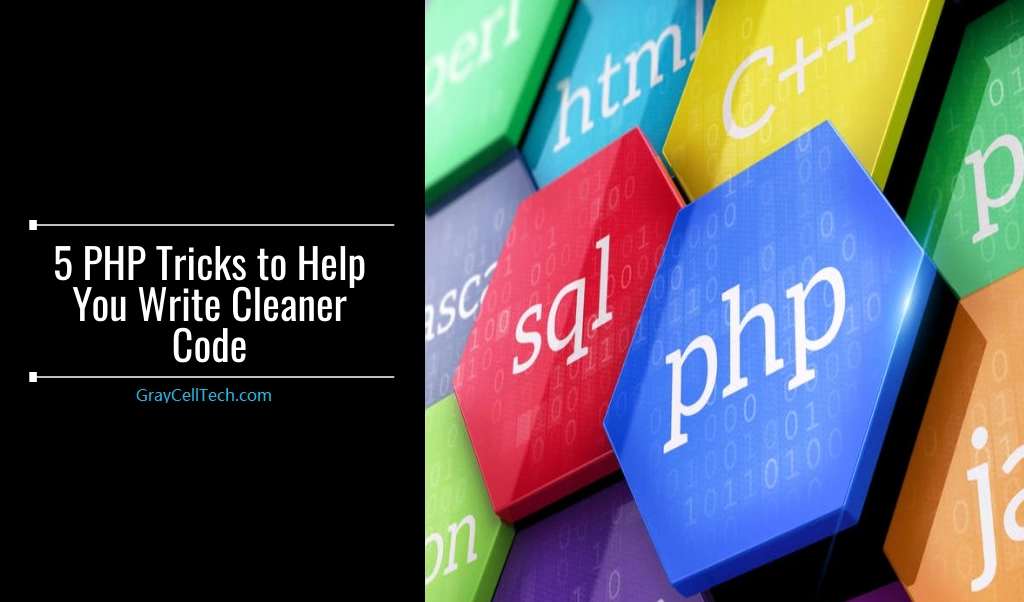Every developer has had that moment when they look back at some old code they wrote and have a difficult time reading through it. And perhaps you work in a large team with a lot of code written every day and have to deal with messy syntax, smashed-together huge blocks of code, and confusing function definitions on a regular basis.
Due to time constraints, some developers neglect writing clean code. They rush to go faster, but they end up moving slower. It introduces new bugs, which they will have to fix when they return to the same section of code.
Listed below are a few of the best practices for maintaining clean and easy-to-understand PHP code. They are not listed in any particular order of importance, so all the following practices are necessary and of equal importance:
1. Give Meaningful Names to Your Codes
You’ll have to come up with a lot of names for variables, functions, classes, arguments, modules, packages, directories, and other things. Make a habit of giving meaningful names to your code. Whatever names you use in your code, they should serve three functions: what it does, why it exists, and how it is used. As an example:
int b; // number of users.
In the mentioned example, you must include a comment alongside the name declaration of a variable. The name you give to your code should reveal its intent. It should define the function or purpose of a variable, function, or method. In the above example, a more appropriate variable name would be: int number of users. It may take a while to find valuable names, but this will help you and the other developers to make your code a lot clearer and easier to read. Additionally, try to keep the names to three or four words.
2. Make the Code More Readable for People

It is absolutely correct, the code we write will be interpreted by computers. It does not mean that we should overlook its readability and comprehension. There is always the possibility that another human will discover or be forced to use our code. Even if we make our code inaccessible to others, we might want to revisit it later. As a result, it is in our best interests to write our code in an easy-to-read manner.
The simplest method is to use whitespace. It is acceptable to minify our code before releasing it. It is not, however, necessary to write code that appears to be minified. Instead, we can use indentation, line breaks, and empty lines to improve the readability of our code. The readability and understanding of our code will considerably increase when we decide to take that practice. A single glance at our code may be sufficient to comprehend it.
3. After Three Repetitions, Automate
It doesn’t imply that it needs to be less legible if we write a little more advanced code. Duplicate code lines and lines are not only hard to read, but also increase your chances of making an error. The good thing about programming is that you can smoothly, reusable and cleverly express complex tasks.
Let’s look at a terrible, duplicated code example:
box1 . x = 10;
box1 . y = 20;
box2 . x = 30;
box2 . y = 20;
box3 . x = 50;
box3 . y = 20;
box4 . x = 70;
box4 . y = 20;
And here’s one way that purifies all:
boxArray = [box1, box2. box3, box4,];
for(int i = 0; , sizeof(boxArray); i++)
{
boxArray[i] .x = 10 + i * 20;
boxArray[i] .y = 20;
}
4. Make Unit Tests
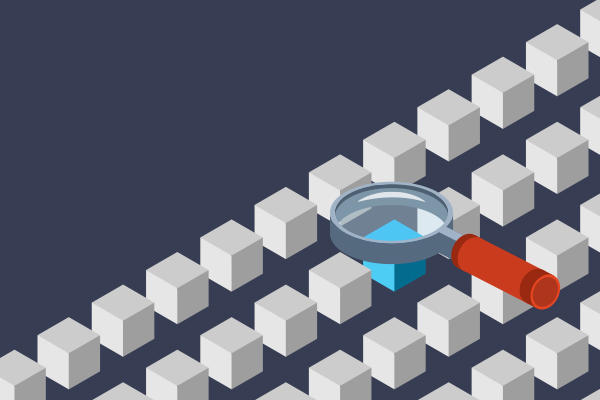
Unit testing makes your code more readable, flexible, and easy to maintain. Making code changes and reducing bugs becomes easier. In software development, there is a process known as Test Driven Development (TDD) in which requirements are converted into specific test cases and then the software is improved to pass new tests. The three TDD laws, according to Robert C. Martin (Uncle Bob), demonstrate…
- You are not permitted to write any production code unless it is required to pass a failing unit test.
- You cannot type more than a unit test, and compilation failures are deemed to be failures.
- You may not write any more production code than is necessary to pass the one failing unit test.
5. Review your Code on a Regular Basis
Here is one more tip for writing clean code. It is not enough to simply write clean code. The final semicolon does not complete our task. The following step is to keep our code clean. Clean code necessitates maintenance. When we write something, we should go back over it on a regular basis to clean it up and try to improve it. Otherwise, if we do not review and update our old code, it will quickly become obsolete. The same as with our devices. We must update them on a regular basis if we are to keep them in good condition.
The same is especially true for the code we use on a daily basis. With time, code tends to become more complex and cluttered, rather than simpler and cleaner. It is our responsibility to prevent this from happening and to keep our code clean. The only way to accomplish this is to conduct regular code reviews. In other words, we must keep it going. This may not be necessary for projects that no longer interest us or have no future. Maintenance is part of our job for the rest of them.